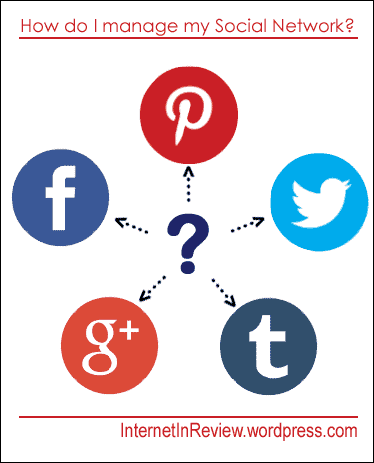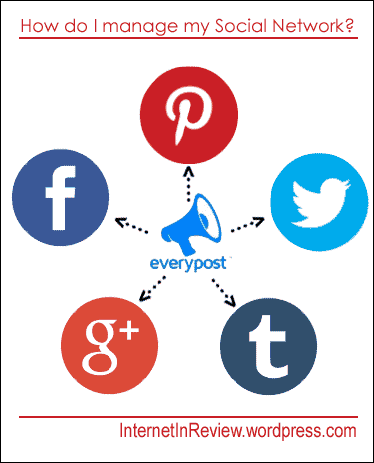How can I manage all of my social networks?
By Brendan Fitzpatick
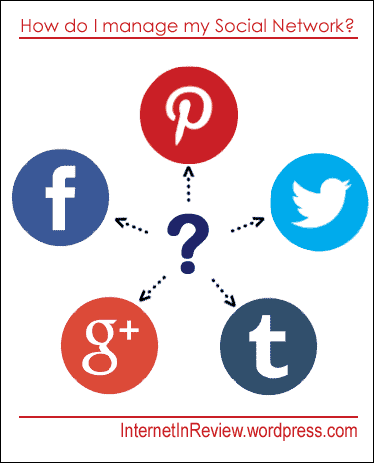 Nowadays it is common for individuals as well as businesses to have multiple accounts for social networking. Why? Many social networking sites have niche purposes with their own user population with tremendous business value (refer to my ‘Do I need to socialize my business…’ article). Many of the popular networks have the ability to submit your post to other networks with a link back to the original posting. This is a great feature but what if you don’t want to link back to your posting? Perhaps you want to link to your website or directly to a video on YouTube or to your storefront.
Nowadays it is common for individuals as well as businesses to have multiple accounts for social networking. Why? Many social networking sites have niche purposes with their own user population with tremendous business value (refer to my ‘Do I need to socialize my business…’ article). Many of the popular networks have the ability to submit your post to other networks with a link back to the original posting. This is a great feature but what if you don’t want to link back to your posting? Perhaps you want to link to your website or directly to a video on YouTube or to your storefront.
There are many ways to manage your social networks, some better or worse than others. I will define my criteria and discuss the option that I found works best for my situation. I will also briefly touch on other options along the way to give you insight to other options that might fit your requirements. My experience and the purpose of this article is intended for personal as well as business use cases.
When I first started socializing my website I knew that I wanted to try a diverse set of networks including some of the most common so that I could understand which ones work best for my situation. I chose to go with Google+, Facebook, Twitter, Pinterest and Tumblr accounts – I also started a WordPress blog but I’m excluding Wordpress from this article for simplicity purposes. As far as managing these networks I quickly realized how difficult it would be without a central tool so I spent some time on finding a solution before I moved forward because I knew that my social experience for my business wouldn’t last long as it would be too difficult to manage. Imagine having to Login to each account, uploading images, copying and pasting text and reviewing everything for each network?
After minimal research I found and experimented with the WordPress publicize feature which I found fascinating but it still linked the content back to my WordPress account – remember, what I wanted was a central facility to post any content that could link to wherever I wanted (particularly, back to my web site) so this did not work for me. Similarly I experimented with Google+ to Facebook, Facebook to Twitter and all combinations that I could come up with but they all behaved the same.. looking back it makes sense, why would any social network want you to be able to promote your web site on another web site using their tools when they can embed your entire post with a link back to themselves before your users reach the destination where you want them to end up? They’re effectively maximizing traffic back to them, fair enough – no argument from me.
After a little more research I came across ‘IF This Then That’ aka ifttt.com and I immediately knew that I found something special. Unfortunately my initial testing started yielding the same results. I was convinced that a tool must exist out there that would meet my basic criteria and something crossed my mind that certainly such a tool must exist as a mobile application. I was convinced that ifttt.com could achieve what I was looking for but it was starting to get complicated to configure all of my accounts in this 3rd party tool (privacy concerns, now IFTTT would have access to my accounts and content) so I put is aside for the time being as a potential solution so I could explore other options.
After a little more research I came across a few mobile applications so I started looking at their ratings (to determine which ones were legit) and reading their descriptions and I finally found Everypost. I immediately asked myself, ‘could this be it?’.. a tool that could simplify my social networking experience while expanding it a the same time?
At this point I had gotten frustrated enough to refine my requirements. I needed a simple tool that I could create a post, add an image and a few tags with the ability to submit and post all of my social networks without having to login to each, reformat content, upload images etc.
After 2 minutes (of downloading, installing and configuring my first site using this tool I quickly realized that this was it! It took me more time to learn the details of each social network than it took to figure out how to post to all of them from the Everypost application.
I’m sure there are other tools out there that compete with Everypost, it just happened to be the first tool that I found that enabled me to manage my sites centrally after a good amount of testing of other solutions which I believe to a large extent have been the norm until recently. Granted, Everypost is a mobile application which can be frustrating for some to type a post but it’s a new application and the owners seem enthusiastic on expanding features – I have my fingers crossed for a browser based implementation that can be used on PC’s and laptops.
I did not write this article with the intent to endorse Everypost, I’m simply sharing my experience which I believe will help some of you and perhaps encourage you to explore social networking to its fullest extent while removing some of the frustrations.That said, if you are aware of other solutions out there I’d be interested in hearing about them and I will gladly update this post with a list of tools and their pros & cons so if you follow this article it and you will receive updates.
I also did not attempt to give advice on how often and what to post if you are small business. I am still learning myself and perhaps I will blog about my experiences when I feel I have something to share. The one thing I will mention are the topics that I continually come across which I’m learning more and more about – keep your content relevant, to the point, easily readable and use catchy graphics. If you were to read my blog you would notice that this is the first post that I am trying to keep extremely relevant, use catchy images and to the point please contact me about anything related to blogging as I’d be interested in discussing.